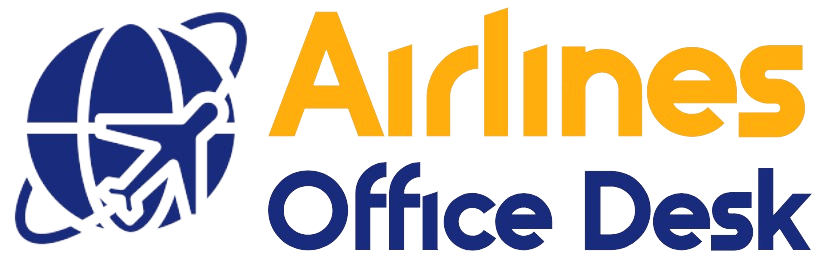When you fly on a non-refundable flight, you always travel with this slight fear: what if your flight plans get canceled? All your money is dumped to waste. However, you are under the wrong impression. When you are traveling with JetBlue, you need not think about your changing plans, as JetBlue’s bank has got you covered. Wondering what a JetBlue travel bank is in the first place? This handbook will inform you everything you need to know about it.
What Is JetBlue Travel Bank?
You inferred right. It is actually a bank, but not like any normal bank where you keep the money you earn. Think of it as if you are playing a game in which you open an account, manage your reward points, and unlock different features using them.
The JetBlue Travel bank works in this way. You book a non-refundable flight, and later, due to some reasons it gets canceled. The amount you paid for your flight ticket returns back to you in the form of “Travel Points” in your travel bank account.
Hence, even if your flight is non-refundable, you still get your money back in another way. In the following sections, you will see the various ways you can use the JetBlue travel credit. But before that, let’s understand why you need a travel account in the first place.
Why Do You Need A JetBlue Travel Bank Account?
Your JetBlue travel bank account opens on its own the moment you receive a credit on your first JetBlue flight that got canceled. As soon as your account opens, you will receive two welcome emails that contain your login ID and a link to set a password. You must keep this information protected with you.
Having a JetBlue account helps you manage all the credit points you receive. Owning an account organizes your travel records, such as your credit balance and transactional history.
Application of JetBlue Credits
It’s good news you got your ticket fare back. But there is more to the story. You can use your JetBlue credit only under certain criteria. Let’s have a look at them.
- On flight tickets and taxes when booking a flight from JetBlue Airlines’ official website.
- On fares of JetBlue vacation packages.
- To cover the difference in ticket price when changing flight booking.
Meanwhile, there are also some conditions where these points aren’t applicable. These are as follows.
- Buying extras like checked bags
- Switching your flight on the day of departure
- Taxes for Move to Mint certificates
- Seat selection charges
- Adding Even More Space on Your Seat
- Charges on pet travel
- Unaccompanied minor fares
- Priority security service
- Booking flights with partner airlines
- Customer service charges
- Vacation flight package fees (excluding ticket fares)
- Flight tickets booked from other reservation sites
Using Your JetBlue Travel Credits
After reading this handbook until here, you have got the idea that the credits can be used while booking and managing your trips. Make sure you make your reservations using JetBlue’s official website and are logged into your Travel bank account or TrueBlue account. At the time of booking, you will see the option to choose your Travel credits as the payment.
The best thing about these credit points is that you can use them not just for yourself but to make reservations for anyone.
How To Use JetBlue Travel Bank?
To use your JetBlue travel credits, you need to access your Travel Bank account. There are two ways you can do it.
The Basic Way
One way is by logging in with your account through the JetBlue Travel Bank online page. You can do so by entering the ID and password that you received when your account was created.
As A TrueBlue Member
Do you have an account with JetBlue’s TrueBlue partner program? You can access your Travel Bank from there if it is linked to your TrueBlue account. For that you have to first log in to your TrueBlue account and then follow the given steps.
- After logging in, as you click on your picture or essentials at the top right corner of the page, a dropdown menu will appear. You can view the total travel credit amount there.
- Select the ‘Travel Bank Credit’ option from the dropdown, which will automatically log you in with your account.
- There, you can view your account statement.
- Remember, it doesn’t show those travel credits that have expired.
How To Cancel JetBlue Flight?
This guide is incomplete without talking about how to cancel your JetBlue flight because this is how you begin collecting your travel points. Make sure to cancel your entire booking 24 hours before your flight departure in order to prevent cancelation charges. You need to input a confirmation code/ticket number and your last name to cancel your JetBlue flight online through their official website. If you take the help of customer service to cancel your ticket you have to provide a non-refundable fee of $25.
FAQs
You can’t transfer your JetBlue account credit to someone else’s, but you can reserve a seat for another passenger using your credit points.
Your JetBlue travel credit lasts for 1 year. So, use them within 12 months before they expire.
You can log in to your JetBlue travel bank account and get your statement from there. You can also review your travel credit points from the TrueBlue account if it is linked with your travel bank.
When making flight reservations, you can choose the JetBlue travel bank option to pay for the fares.
Whenever you cancel your non-refundable JetBlue flight, its fares get credited to your travel bank.